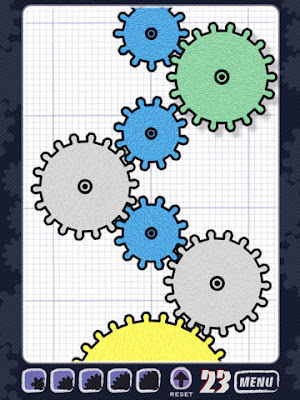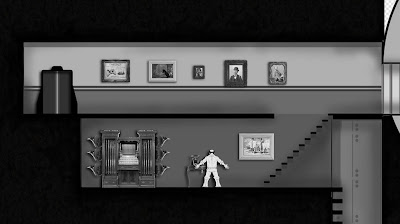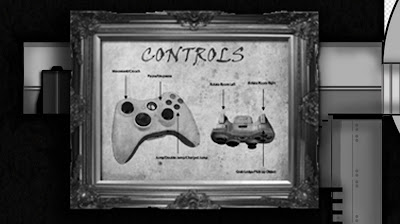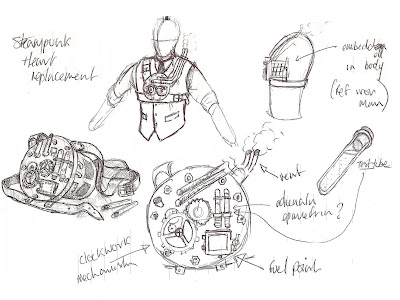Wednesday 14 December 2011
Tuesday 13 December 2011
Sunday 11 December 2011
Hub Room Interactions
Start Menu Flow Chart v3
Sunday 4 December 2011
UI Stuff for the GDD
I also plan to get some mock up images done to go in the document with this section.
U.I.
For added immersion and to avoid breaking away from the game world all options and user interfaces will be integrated into the playable hub. These menu's must then be activated by the player making contact and activating the item with the game.
List of integrated items within hub room:
Pictures on walls
The player will be able to view a pictures hanging on the wall of the hub room, when selected the picture will be shown full screen to allow the player to read/view them.
- Controls Image
Picture showing the game controls
- Credits Image
Picture showing the game credits
Strange Machine
Some sort of mechanical control box or machine located in the hub room, when used by the player the control panel of the device goes full screen allowing the player to adjust SFX & Music sliders and levers for resolution settings.
- Music/SFX Slider
Sliders on the machine that can increase or decrease the SFX and Music within the game
- Set Resolution
Buttons or rotating knobs allowing the player to set a preferred resolution
Telephone
An old style telephone sat on a desk in the hub world, when used the dialling mechanism is shown full screen. From here the buttons allow the player to load a alternative save file or save current progress.
- Save Progress
Dial S, then Dial a number to save current progress
- Load Game
Dial L, then Dial a number to load that save
Journal
A large open book sat on a table top or specific book stand. The book would act as the players journal, displaying any notes or messages found during the game. As more notes are discovered the back story will be revealed. Sections of comics will also appear in the journal as the game progresses and more notes are added.
- Read notes/entries
Allows the player to read the various notes and messages they have collected.
- Read comic
A comic depicting events in the game. Sections are added through game progression and the discovery of hidden notes
Pause Screen
A pause option will be available at all times during play, activated by using the start button or 'P' key. When paused the game screen will be obscured to stop the player having too long to plan how to survive the level. From the pause screen the player will have the option to resume play or quit the game. No other options will be available via the pause screen so as not to distract from the integrated UI detailed above.
Saturday 3 December 2011
Monday 21 November 2011

Sunday 13 November 2011
Music and Video Games
Bleep Bleep Bloop: Music and Video Games
Sunday 6 November 2011
LBP - Spin Doctor test
Test area built in Little Big Planet to play around with rotation.
(There are a couple of bits where he flys, this is where ladders should be)
Mock up vid
A vey basic 3D mock up trying to get a feel for the rotation and how the game will look.
Wednesday 2 November 2011
Concept sketches
Level designs
Tuesday 1 November 2011
Monday 26 September 2011
Gears/Cogs